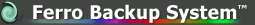 Network Backup & Restore Software Solution for SMBs |
|||
| EN PL ES | |||
|
FBS Recovery Disk CreatorA free recovery disk creator utilityUseUse this utility to create an FBS Recovery boot disk, which allows you to boot a damaged machine and recover the operating system from a backup. The FBS Recovery boot disk is created on removable media, such as a USB flash drive, CD or DVD and includes Windows boot files and the FBS Worker utility. After booting a machine from such media, the Windows MinWin operating system is loaded and then the FBS Worker utility launches, establishing a connection with the backup server. You can start the operating system recovery from the FBS Server console.RequirementsTo create an FBS Recovery boot disk you need:
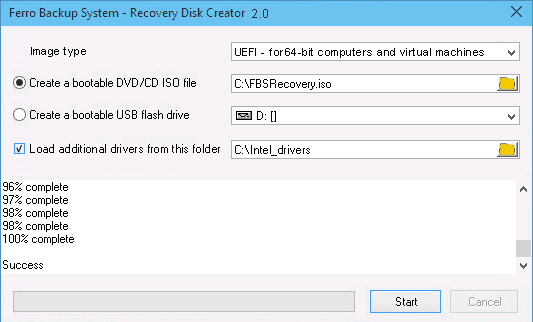
Fig. 1 FBS Recovery Disk Creator UsageAfter launching the FBS Recovery Disk Creator utility choose to create an ISO file to be burnt on a CD/DVD or to prepare a USB boot disk. After clicking on "Start" the program will check for and if needed download additional software components. Ferro Backup System - Worker and Windows Preinstallation Environment are required. Download size is approximately 4 GB. After the components have been downloaded and installed, the ISO file or the USB boot disk will be created accordingly, as requested.DownloadDownload the free FBS Recovery Disk Creator utility (no installation required): Download page |
||
| Home Help Where to Buy
Download
Contact Us
Partners |
Printable version |
Language: EN |
|||
|
Free recovery disk creator utility for Ferro Backup System All rights reserved. Copyright © 2000-2022 FERRO Software |
|||

