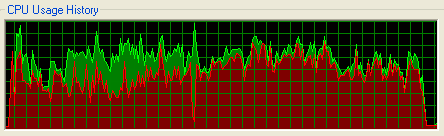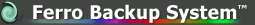 Network Backup & Restore Software Solution for SMBs |
||||
| EN PL ES | ||||
|
Article ref. no.: FS-FBS-20090926-I01
Last revised: 18 February 2016 Version : 1.1 Anti-virus alert! How anti-virus software affect a computer
|
|||
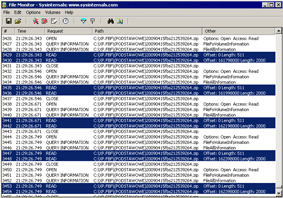
Fig. 2 Cyclical scanning of an archive file by an anti-virus monitor during backup |
For the Ferro Backup System, a database only has an auxiliary role: it contains program settings and system logs. These data, however, are not necessary for recovery. Therefore, the impact of an antivirus monitor is greater when saving back-up copies themselves. Workstations send packages containing ZIP archive fragments to the backup Server. The FBS Server receives and saves them on the hard drive. Meanwhile, the antivirus monitors detects the save operation and attempts to analyze the information being saved. (fig. 2). Most antivirus programs recognize a ZIP file and try to scan its contents. Such an operation involves significant CPU load and blocks, for a considerable time, the saving operation carried out by the FBS Server. This may result in an interrupted connection with the workstation and an attempt to resend the last package. If the antivirus scanner detects that the archive being sent contains a file with malicious code and tries to "heal" it, a damaged backup may be produced as a result. For the same reason, damage may arise at a later stage - when replicating backups or when freeing up disc space, when files are moved between differential backups.
To prevent the problems described above from occurring, the anti-virus software must be appropriately configured.
Recommended configuration of anti-virus monitors on workstations
Two options are usually available:- Excluding the FBSWorker.exe process in the options of the anti-virus monitor (Windows Defender also). The possibility of excluding a particular process is available in most anti-virus programmes. After the FBSWorker.exe process has been excluded, the anti-virus programme will not monitor I/O disk operations being executed by that process
- Switching off the anti-virus monitor before backup and restarting it after backup. To switch off the anti-virus monitor, the command NET STOP AV_MONITOR_SERVICE_NAME should be executed. To restart it, the command NET START AV_MONITOR_SERVICE_NAME should be executed. Both commands can be executed automatically through the Remote Commands embedded in the Ferro Backup System
Recommended configuration of an anti-virus monitor on a backup server
For an backup server, the following solutions should be considered:- Deinstalling the anti-virus monitor and periodically checking the disks using an anti-virus scanner. Disk checking can be started up automatically by a scheduler embedded in the anti-virus programme or by Windows Task Scheduler (the AT command)
- Excluding the FBSServer.exe process in the options of the anti-virus monitor
- Excluding the database of FBS Server (the file FBSDatabase.abs) and all the folders in which archives are being recorded from scanning by the anti-virus monitor
Summary
Anti-virus programmes which monitor I/O disk operations in order to detect and protect against viruses place a burden on the processor and reduce the speed of reading and writing data. For home use or office tasks, where a small number of files are processed, the effect of an anti-virus monitor is hardly felt. For operations on thousands of files or in the case of an archiving server on which a database is stored and on which large archives are recorded, the operation of the monitor can place a substantial burden on the processor and reduce backup speed. In some situations, the filters of an anti-virus monitor can disrupt write operations. This can both compromise the integrity of the programme's database and damage the structure of backup copy files. In a business environment, anti-virus monitors must therefore be correctly configured so that they do not have a negative effect on processes being carried out automatically. In computers which are dedicated to specific tasks, such as backup servers, deinstalling the anti-virus monitor completely and periodically checking the disks using an anti-virus scanner, started up using an embedded or external scheduler, should be considered. If the anti-virus software is able to exclude particular processes from monitoring, the processes making up the data backup system should be excluded.References
[1] Anti-virus software may impact Visual SourceSafe performance
http://support.microsoft.com/kb/274051
[2] Configuring Antivirus Software
http://technet.microsoft.com/en-us/library/cc161430.aspx
[3] A 0-byte file may be returned when compression is enabled on a server that is running IIS
http://support.microsoft.com/kb/817442/
[4] Performance Tuning Guidelines for Windows Server 2008
http://download.microsoft.com/download/b/b/5/bb50037f-e4ae-40d1-a898-7cdfcf0ee9d8/All-Up/WS08PerformanceTuningGuideFinal_En.docx
[5] Considerations when using antivirus software on ISA Server
http://technet.microsoft.com/en-us/library/cc707727.aspx
[6] Error message when you view a POP3 e-mail account with antivirus software installed: The operation timed out waiting for a response from the receiving (POP) server 0x8004210a
http://support.microsoft.com/kb/813518
[7] Unable to create a new log file because the database cannot write to the log drive
http://technet.microsoft.com/en-us/library/bb218678.aspx
[8] "The information store terminated abnormally" error message and event ID 447 is logged
http://support.microsoft.com/kb/810190
http://support.microsoft.com/kb/274051
[2] Configuring Antivirus Software
http://technet.microsoft.com/en-us/library/cc161430.aspx
[3] A 0-byte file may be returned when compression is enabled on a server that is running IIS
http://support.microsoft.com/kb/817442/
[4] Performance Tuning Guidelines for Windows Server 2008
http://download.microsoft.com/download/b/b/5/bb50037f-e4ae-40d1-a898-7cdfcf0ee9d8/All-Up/WS08PerformanceTuningGuideFinal_En.docx
[5] Considerations when using antivirus software on ISA Server
http://technet.microsoft.com/en-us/library/cc707727.aspx
[6] Error message when you view a POP3 e-mail account with antivirus software installed: The operation timed out waiting for a response from the receiving (POP) server 0x8004210a
http://support.microsoft.com/kb/813518
[7] Unable to create a new log file because the database cannot write to the log drive
http://technet.microsoft.com/en-us/library/bb218678.aspx
[8] "The information store terminated abnormally" error message and event ID 447 is logged
http://support.microsoft.com/kb/810190
How anti-virus software affect the speed of a computer - anti-virus and backup
All rights reserved. Terms and Conditions | Privacy Policy
Copyright © 2000-2024 FERRO Software


 This article discusses the operating mechanisms of anti-virus monitors and how they affect workstations and backup servers. It then suggests appropriate ways of configuring an anti-virus monitor for operating in a business environment.
This article discusses the operating mechanisms of anti-virus monitors and how they affect workstations and backup servers. It then suggests appropriate ways of configuring an anti-virus monitor for operating in a business environment.