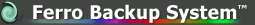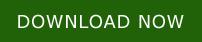|
|
Download free Endpoint Backup software solution
|
Software name
|
Ferro Backup System™ EN 
|
|
Publication date
|
August 25, 2025
|
|
Version
|
6.7.1 (build: Worker 2366 Server 3076)  What's new... What's new...
|
|
Unregistered version details (demo):
|
In the unregistered version no more than two computers can be connected (backup copies of two PCs can be made).
|
|
Size
|
2,83 MB
|
|
Software requirements
|
Installation package contents:
FBS Worker software for , FBS Server software for , Documentation
Workstation requirements (FBS Worker)
- CPU: Intel or AMD
- 512 MB RAM
- 2 MB available disk space
- Operating system:
Microsoft® Windows® 2000, XP, Vista, Windows 7, 8, 10, 11
Microsoft® Windows® Server 2000, 2003, 2008, 2012, Core, Hyper-V, 2016, 2019, 2022, 2025
Apple® OS X 10.10 Yosemite, OS X 10.11 El Capitan, macOS 10.12 Sierra
Linux, BSD, Synology DSM, QNAP QTS
- network adapter
Backup Server requirements (FBS Server)
- CPU: Intel or AMD
recommended: dual-core processor
- 2 GB RAM (recommended: 4 GB+)
- 150 MB available disk space (+space for backups)
- Operating system:
Microsoft® Windows® 2000, XP, Vista, Windows 7, 8, 10, 11
Microsoft® Windows® Server 2000, 2003, 2008, 2012, 2016, Hyper-V, 2019, 2022, 2025
Apple® OS X 10.10 Yosemite, OS X 10.11 El Capitan, macOS 10.12 Sierra
Linux, BSD, Synology DSM, QNAP QTS
recommended: Windows 7, 8 or Server 2003, 2008, 2012, 2016, Hyper-V, 2019 Server, 2022, 2025
- network adapter
- Internet Explorer 9, Microsoft Edge, Firefox 19, Chrome 25, Opera 12+
|
|
|
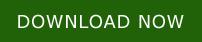
See also:
Parallel Backup, distributed architecture - How It Works
Software installation and update technical guidelines
Supplemental Software Tools
|
Name
|
FBS TCP Checker
|
|
Publication date
|
May 11, 2006
|
|
Version
|
1.0.0.3
|
|
Size
|
180 KB
|
|
System requirements
|
Microsoft® Windows® 95, 98, Me, NT, 2000, XP, Vista, Windows 7
Microsoft® Windows® Server 2000, 2003, 2008
|
|
Description
|
A supplementary application used to diagnose workstation -> backup server connection problems
|
|
Download
|
TCPCHK.EXE
|
|
Software name
|
FTPUSE
|
|
Publication date
|
July 17, 2015
|
|
Version
|
2.2
|
|
Size
|
484 KB
|
|
System requirements
|
Microsoft® Windows® XP, Vista, Windows 7, 8, 10 32-bit and 64-bit
Microsoft® Windows® Server 2003, 2008 R2, 2012 32-bit and 64-bit
|
|
Description
|
Command used to map FTP server resources to a local drive letter. Combined with Remote commands or Local commands in the Ferro Backup System, it supports backups of information stored on an FTP server or replication of archives on an FTP server.
|
|
Download
|
FtpUseInst.exe
|
|
Software name
|
Backup Connector for VMWare
|
|
Publication date
|
July 3, 2023
|
|
Version
|
1.5 for Ferro Backup System version 4, 5, 6.2
2.1 for Ferro Backup System version 6.3 and later
|
|
Size
|
1,5 MB
10 MB
|
|
System requirements
|
Microsoft® Windows® 64-bit version 10, 11
Microsoft® Windows® Server 64-bit version 2016, 2019, 2022
.NET Framework 4.8 or newer
Type 1 hypervisor: VMWare® ESX, ESXi, VSphere 4.x, 5.x, 6.x, 7.x, 8.x
|
|
Description
|
Backup Connector for VMWare connects to the selected host and share data stores with the client (FBS Worker).
After mapping the hypervisor's data stores under a local disk letter just add virtual machine files to the backup range and specify where backups should be saved.
The application will automatically handle snapshots of running virtual machines and differential backups on the file fragment level.
More informations: Backups of virtual machines
|
|
Download
|
EsxInst 1.5 - for Ferro Backup System v4.x, v5.x and 6.2
Esx2Inst 2.1 - for Ferro Backup System v6.3+
|
|
Software name
|
RepAttrib
|
|
Publication date
|
October 1, 2009
|
|
Version
|
1.0
|
|
Size
|
114 KB
|
|
System requirements
|
Microsoft® Windows® 95, 98, Me, NT, 2000, XP, Vista, Windows 7
Microsoft® Windows® Server 2000, 2003, 2008
|
|
Description
|
Command used to flag or unflag archives as "replicated" to an external medium. Archives are flagged by the FBS Server as replicated once they are copied onto an external medium (tape, optical disc).
To enable further replication, use this command to remove the "replicated" attribute.
|
|
Download
|
RepAttrib.exe
|
|
Software name
|
ZIP Repair Tool
|
|
Publication date
|
December 6, 2014
|
|
Version
|
1.0
|
|
Size
|
700 KB
|
|
System requirements
|
Windows operating system
|
|
Description
|
Free software for extracting files from corrupted ZIP archives.
Details: ZIP Repair Tool
|
|
Download
|
RZIP.exe
|
|
Name
|
Recovery Disk Creator
|
|
Publication date
|
February 10, 2025
|
|
Version
|
1.5.0 for Ferro Backup System 4.x based on Windows 8
1.8.6 for Ferro Backup System 5.x based on Windows 10, version 1903
1.9.0 for Ferro Backup System 6.x based on Windows 10, version 1903
2.0.1.100 for Ferro Backup System 6.5+, UEFI, 64-bit, beta
|
|
Size
|
4.5 MB
|
|
System requirements
|
Operating system: Windows 10, 11, Windows Server 20019 or newer; a reliable Internet connection
|
|
Description
|
A free recovery disk creator utility. No installation required. Details: Recovery Disk Creator
|
|
Download
|
RDC4.exe v1.5 for Ferro Backup System 4
RDC5.exe v1.8 for Ferro Backup System 5
RDC.exe v1.9 for Ferro Backup System 6
RDC.exe v2.0 for Ferro Backup System 6.5+, UEFI, beta
|
|
|